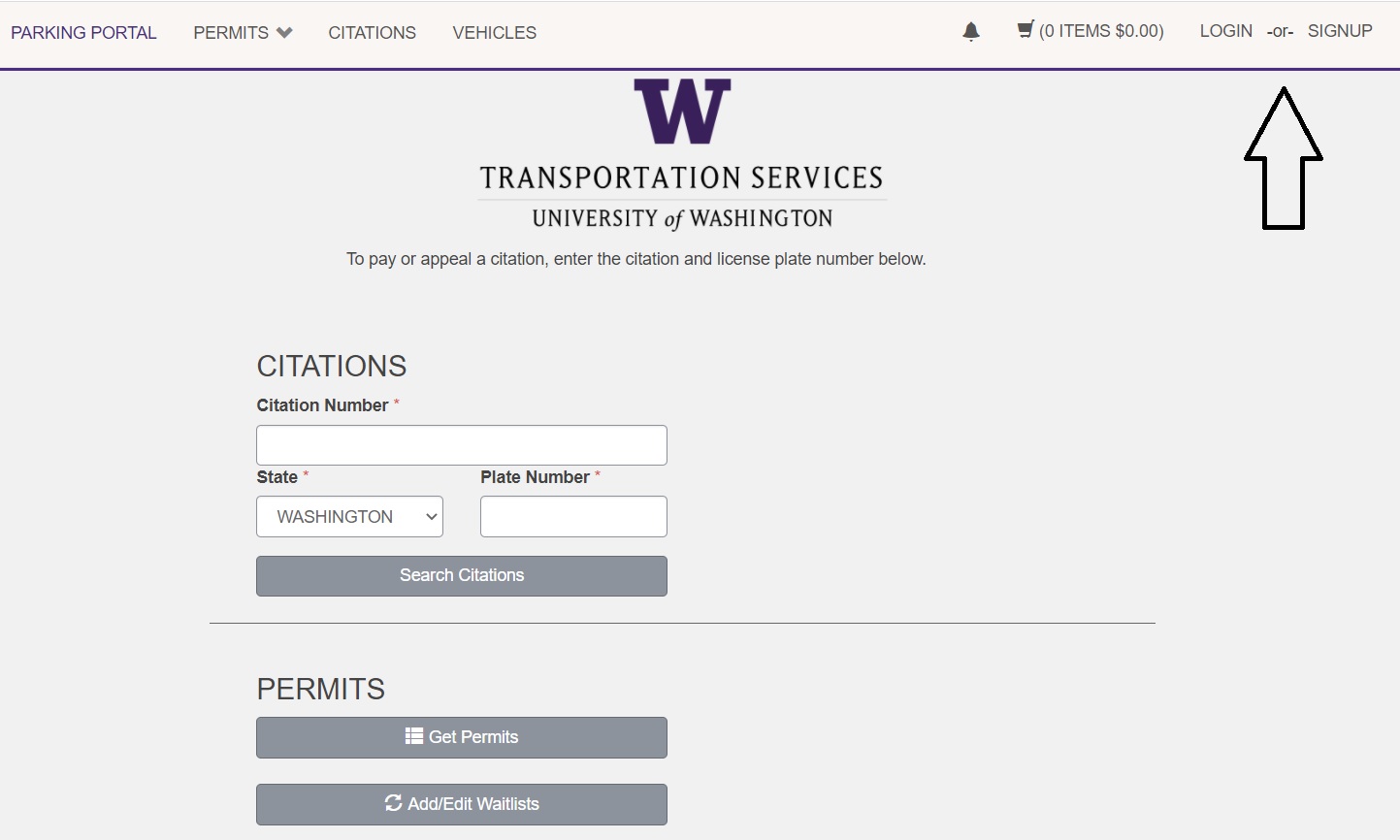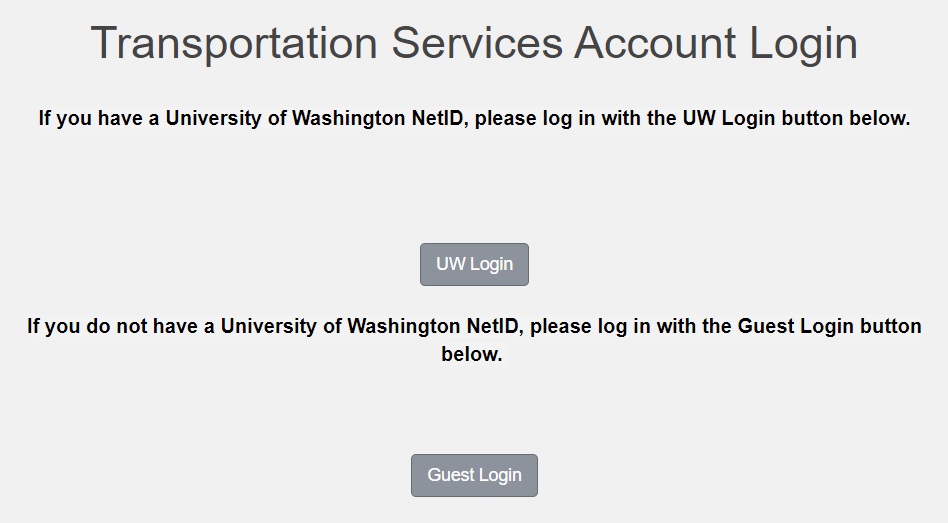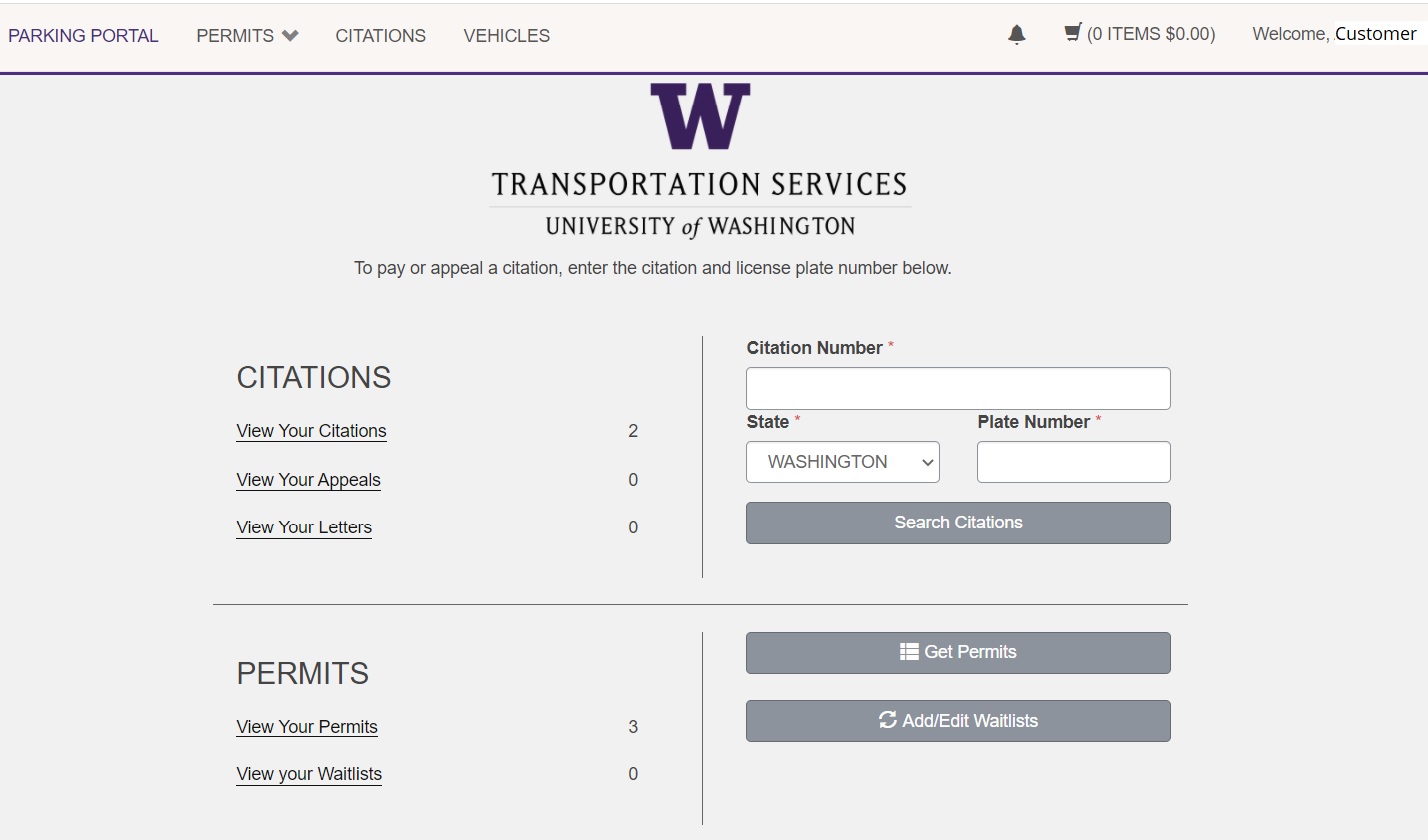Annual renewal is for customers to renew their annual transportation products, such as a parking permit, vanpool, U-PASS or bike locker. All annual transportation products expire on June 30 each year and must be renewed to maintain uninterrupted service.
Customers will have the opportunity every year during the month of June to renew their products for the following fiscal year. If you miss the renewal deadline, your current product or lot assignment may no longer be available and you may need to go on a waiting list.
Instruction
Screenshot
Log into your account on the online customer portal using the Login button.
To access your full account, including the products eligible for renewal, click the UW Login option and enter your UW NetID information.
Once you’ve logged into your account, you will be taken to your account dashboard. To begin the renewal process, click Get Permits .Any outstanding citations will need to be paid before you can renew your annual products.
To manage the high volume during this busy time, the customer portal may place you in a virtual “lobby” where you will wait until you can begin your renewal transaction. You can also decide to complete your renewal at a later time, but you will lose your spot in line.
After selecting Get Permits , you’ll get to an intermediary screen where you’ll click the Next>> button to step into the Select Permit screen.
Once you make it to the Select Permit screen, you will see the permits that are eligible for annual renewal underneath a section labelled Renew Existing Permit at the top of the page.If you have multiple permits to renew, please note that you may only complete one permit renewal at a time, as permits are renewed individually.website .
After selecting the permit you would like to renew, you must acknowledge that you have reviewed and will abide by Transportation Services policies and that any violation of these policies may result in a cancellation or revocation.
If you are renewing a vehicle parking permit, be sure to link your current vehicle(s) and license plate(s). To do so, check the box next to the vehicle(s) you would like linked then click Next .Add Vehicle .License Plate Recognition (LPR) technology .
Review the charges for your permit renewal and select the payment method you would like to pay with from the dropdown menu. Click Next .
If you selected payroll deduction as your payment method, check the box to confirm that you understand and confirm the charges for your renewal before clicking Next to finalize.
If you selected a credit card as your payment method, you will be redirected to a screen to enter your credit card details.applicable return policy information for the permit you are renewing, before clicking Continue to finalize.
Your renewal is now complete! You will receive an email confirmation of the renewal transaction as well.Remember , if you have multiple permits to renew, you will need to complete each renewal individually by following the same steps above.Permits tab in the upper navigation bar, selecting View Your Permits and noting the updated expiration date of the appropriate permit.
How-to guides by product
Step-by-step instructions for specific products.
Product
PDF
Bike house permits
Daily permits
Motorcycle permits
Multi-lot permits
Night permits
Night Overtime permits
Out-of-area
Retiree permits
Retiree Motorcycle permits
SOV permits
Student Resident SOV permits
Swing permits
U-PASS
Value permits
Video how-to guides
These videos walk you through some of the most common tasks in the customer portal.
Adding a vehicle to your account
Removing a vehicle from your account
Purchasing a Bike house permit
Purchasing a Daily permit
Purchasing an SOV permit
In the video below, payment is shown using a credit card. Employees who are eligible to use payroll deduction may also select that option on the portal.
Purchasing a Motorcycle permit
Purchasing Night Overtime parking
Obtaining a UW Retiree permit
Appealing a parking citation
Paying a parking citation
Renewing an Annual permit during Annual Renewal
Adding and changing vehicles
You can have up to five vehicles linked to your account and applicable permits. Only one vehicle may be parked on campus at a time. It is important to enter your license plate number and other vehicle information accurately to avoid the risk of a citation.
Instruction
Screenshot
To add or edit your vehicle information, click the Vehicles tab in the top navigation bar.
To update your existing vehicle information, click on the license plate of the vehicle you would like to edit.
You will be able to see the permits linked to the selected vehicle. Click Edit and update the vehicle information in the appropriate fields.Next once you have edited the desired details.
To add a new vehicle to your account, click Add Vehicle and fill in the appropriate fields. Please ensure all information entered is accurate and that you enter your license plate number the way it appears on your vehicle registration. Otherwise you vehicle may be subject to citation.Next to finalize the addition of your vehicle.
You can view and edit the vehicles associated with your permit(s). Click View Your Permits either in the account dashboard or through the Permits tab in the top navigation bar.
Click on the permit number to view the permit details. You can remove vehicles from a permit by clicking Delete next to the vehicle you would like removed. This will remove the vehicle from the permit, but will not remove it from your account.
Changing account information
Instruction
Screenshot
You can edit the information on your account by clicking on your name in the top right corner of the customer portal and clicking Manage Your Account Information .
While you can have multiple email addresses on your account, email confirmations will only be sent to the email address that is at the top of your email address list. Click Add or Edit next to the email address or account information you would like to modify.
Other account information cannot be modfied through the customer portal because it is pulled from other UW systems such as Workday. To change your home address in Workday, see this guide from the ISC .